Table of Contents
|
How to create an encrypted archiveIf you want to prevent unauthorized access to the archive’s contents, you can create an encrypted archive with password protection. TC4Shell supports creating encrypted archives in the following formats: 7Z, RAR, SQX, and ZIP. You can also encrypt not only the contents, but also names of the files in 7Z, RAR or SQX archives. To create an encrypted archive, simply select Encrypt archive, and then enter a new password and confirm it. 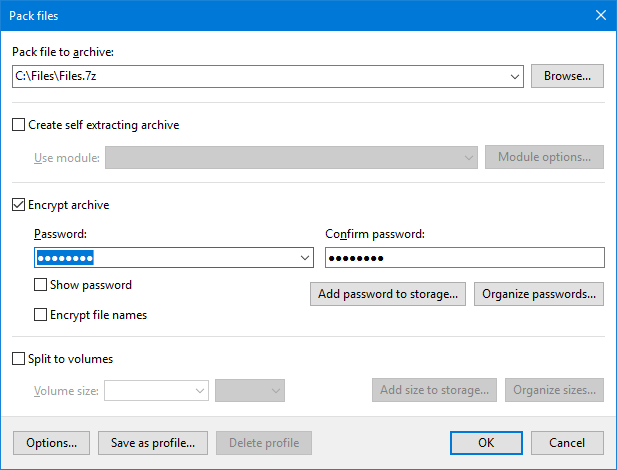
You can either type a password manually or choose it from the list of pre-defined passwords. If you've previously specified aliases for passwords, these aliases will be marked in yellow in the drop-down list. If a new password was entered manually, you can include it in the list of pre-defined passwords by clicking Add password to storage. Important! Do not save passwords if unauthorized persons have access to your computer. To encrypt file names in an archive, select Encrypt file names.
Important! Note that when creating an encrypted ZIP archive, you can choose between two encryption methods called ZipCrypto and AES256. It is not recommended that you use ZipCrypto, since this encryption method is not secure enough. Instead, consider using AES256, but note that Windows by default does not support it, and thus you will need to use external software for AES256-based archives, such as TC4Shell. |

engrus