Table of Contents
|
OverviewTC4Shell is a file archiver which makes things as simple as possible, but not simpler. Once installed, it seamlessly integrates in Windows Explorer and provides all major features for ZIP, RAR, 7Z, ISO and lots of other formats directly from shortcut menus. As a result, you will be able to deal with archives and disk images just like with regular folders, including all the copy&paste and drag&drop operations. 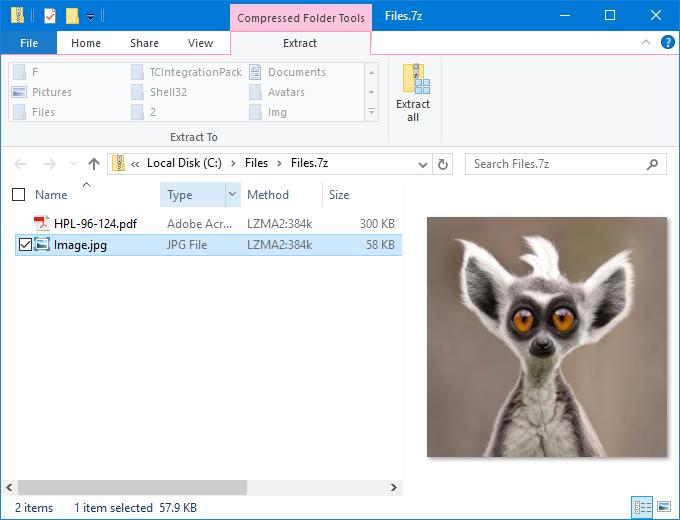
TC4Shell works fine on all Windows operating systems, from Windows XP up to Windows 10. Both 32-bit and 64-bit versions are fully supported. In addition, TC4Shell is compatible with WCX plug-ins for Total Commander, one of the most popular file managers for Windows. You can enjoy a multitude of ready-to-use WCX plug-ins, and open even more archives and related formats directly in Windows Explorer. For more details, please refer to How to install new WCX plug-ins. We hope you'll enjoy working with TC4Shell just as much as we enjoy developing it! |

engrus