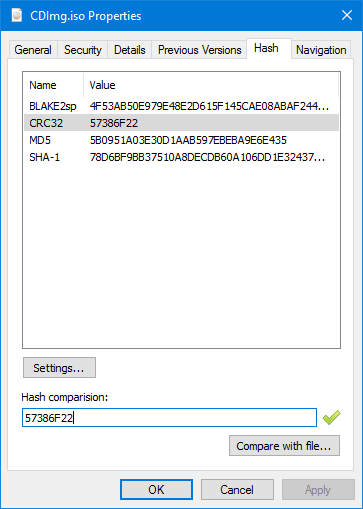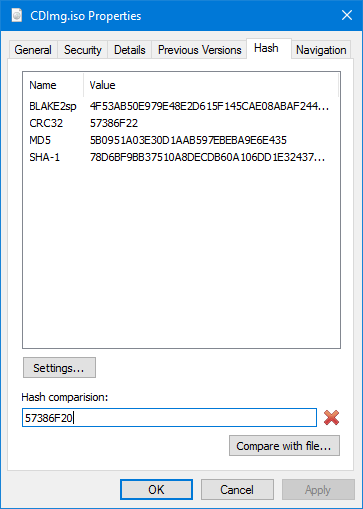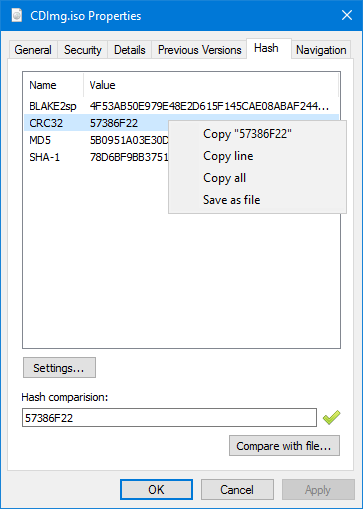Table of Contents
|
ChecksumsImportant files are often stored along with their checksum (either as an additional property or a separate file with the MD5, SFV or SHA1 extension) which helps to check the corresponding file for integrity. TC4Shell supports validation of checksums without any additional software and provides the special Hash tab in file properties dialog. 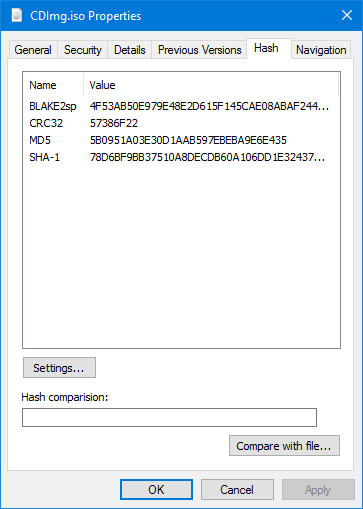
The list consists of two columns: the left column for checksum names and the right column for the calculated values. If you want to add/hide certain checksum types, click Settings and enable/disable the corresponding checkboxes. 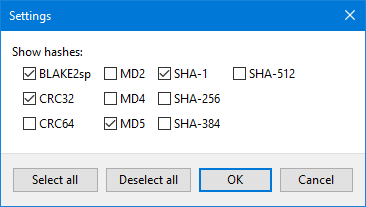
Important! Note that enabling additional algorithms will require more computing resources and time, so avoid enabling options that you don’t actually need. To validate a checksum, copy and paste it into the Hash comparison field. If any match is found, the corresponding value will be selected in the list, and you will also see a green tick next to the input field. If nothing is found, you will see only a red tick next to the input field. Before validation, make sure that the checksum type you need is listed in the window (otherwise, enable it in the Settings window).
To match the calculated checksum with the checksum saved in the additional file (MD5, SFV, SHA1 or similar), choose this file in the Compare with file dialog or drag and drop it to the Hash tab. If any match is found, the corresponding value will be selected in the list, and you will also see a green tick next to the input field. If nothing is found, you will see only a red tick next to the input field. Before validation, make sure that the checksum type you need is listed in the window (otherwise, enable it in the Settings window). You can also copy the entire list or a certain checksum to the clipboard by clicking the corresponding item in the shortcut menu of the list. If you want to generate a separate file for this checksum in the same folder, click Save as file.
A separate file with the CRC32, MD5 or SHA1 checksum can also be created from the Pack to menu. To do this, enable the corresponding checksum type in the Pack to settings. Each time when you create an archive of the corresponding format, a separate file with the checksum will be created. 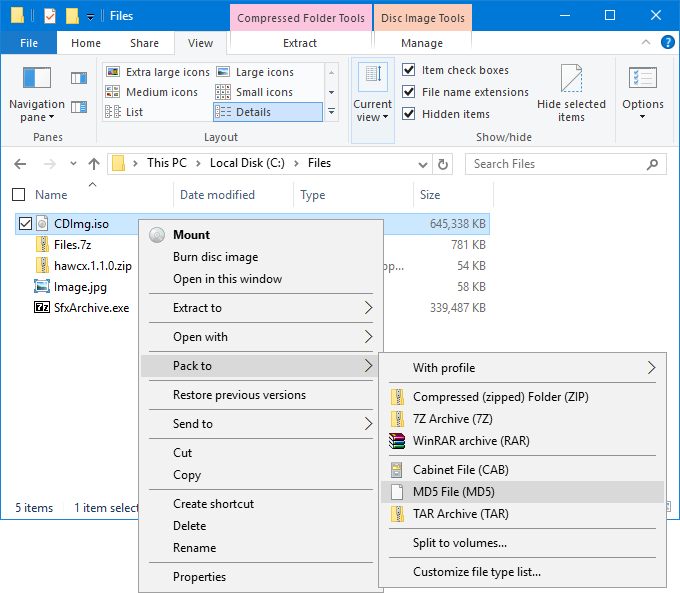
|

engrus