Table of Contents
|
How to install new WCX plug-insWCX plug-ins extend the standard functionality of Total Commander and allow you to extract lots of archives and file containers, such as virtual disk images and installation packages. Since TC4Shell is fully compatible with these plug-ins, you can use them without any limitations – just like in Total Commander. Since installation packages of WCX plug-ins are ordinary ZIP, RAR or 7Z archives, you can simply open them in Windows Explorer, so that TC4Shell could automatically recognize them and ask you whether to start installation. 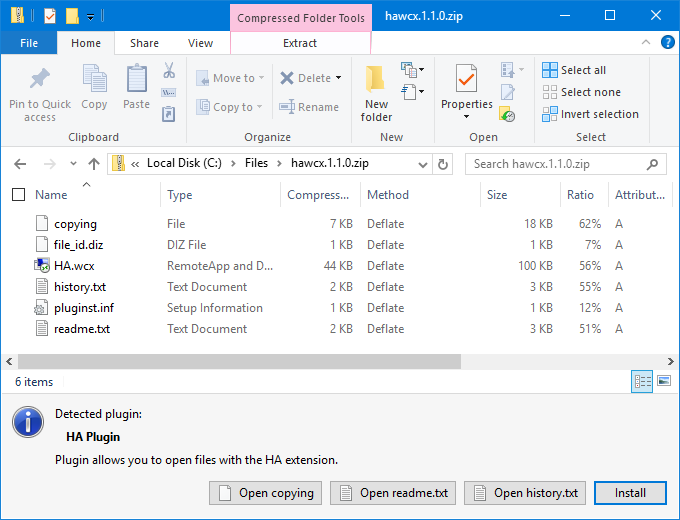
A typical installation package may contain a brief description of the plug-in (the so-called 'readme' file), history of changes, release notes and/or license agreement that you can view by clicking the corresponding buttons. Click Install to start the installation process and automatically copy all plug-in files to the service folders of TC4Shell or click Update (which appears instead of Install when the plug-in is already installed) to replace an older plug-in with the newer one. Once the installation or update is complete, TC4Shell will ask you to set up associations between the plug-in and the supported file types. 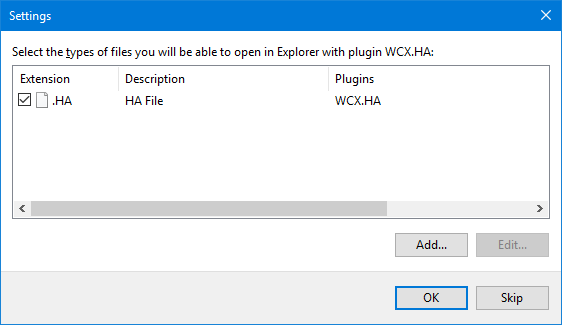
You can also click Add and select additional file formats to be opened with TC4Shell or click Edit to change the existing ones. Clicking OK will apply the association while choosing Skip will skip it. Alternatively, you can install or update a plug-in using the drag&drop or copy&paste functionality – simply drag and drop or copy and paste the plug-in's installation package to the installed plugins window. TC4Shell will automatically detect a new plug-in and display the following dialog: 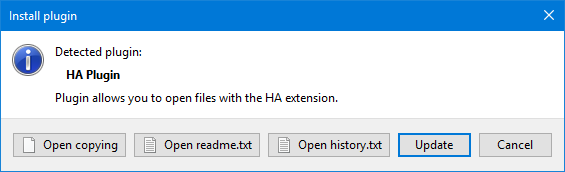
Once the plug-in is installed or updated, you can delete its installation package. |

engrus