Table of Contents
|
How to add, update or remove files in an archiveCertain plug-ins allow you not only extract files from an archive, but also modify it by adding or removing new files and folders. To modify an archive, open this archive in Windows Explorer, then right-click and select Add files or Add folder from the shortcut menu to add an existing file or entire folder respectively. 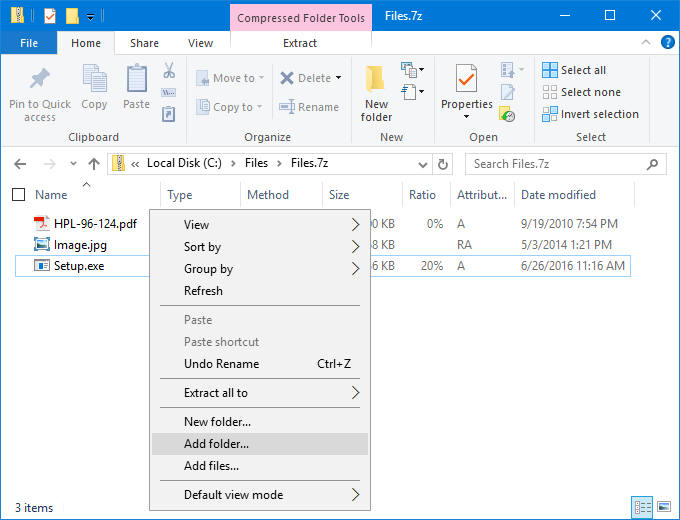
If the destination folder already contains files with the same names as in your archive, you will see the corresponding dialog (the dialog may vary depending on the Windows version and archive type). 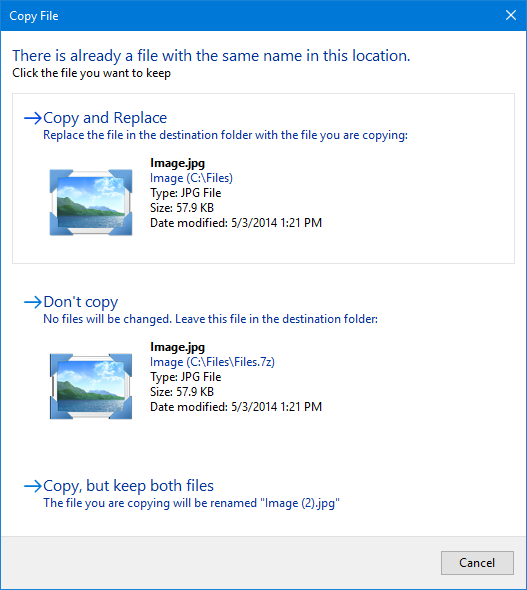
To create a new folder directly in the archive, click New folder. Alternatively, you can add files to an archive using the drag&drop or copy&paste functionality. If you want to open an extended dialog with various compression options (such as compression level and method), simply hold the Ctrl + Shift keys while choosing Add files/Add folder or using the drag&drop functionality. To remove a file from an archive, select this file and then press Delete or right-click the file and select Delete from the shortcut menu. Note that when you add a file to an archive, the system adds a copy of this file, and the original file is not removed from the folder. |

engrus