Table of Contents
|
How to open a self-extracting (SFX) archiveA self-extracting (SFX) archive is an executable file with an embedded archive that can be extracted automatically after launch. Since TC4Shell cannot be directly associated with executable (.exe) files, you will not be able to handle SFX archives as ordinary folders. The only workaround is to temporarily change the extension of your SFX to .exe2, then open or extract SFX just like a normal archive and finally restore the .exe extension by right-clicking this SFX and choosing Rename to file.exe from the shortcut menu. 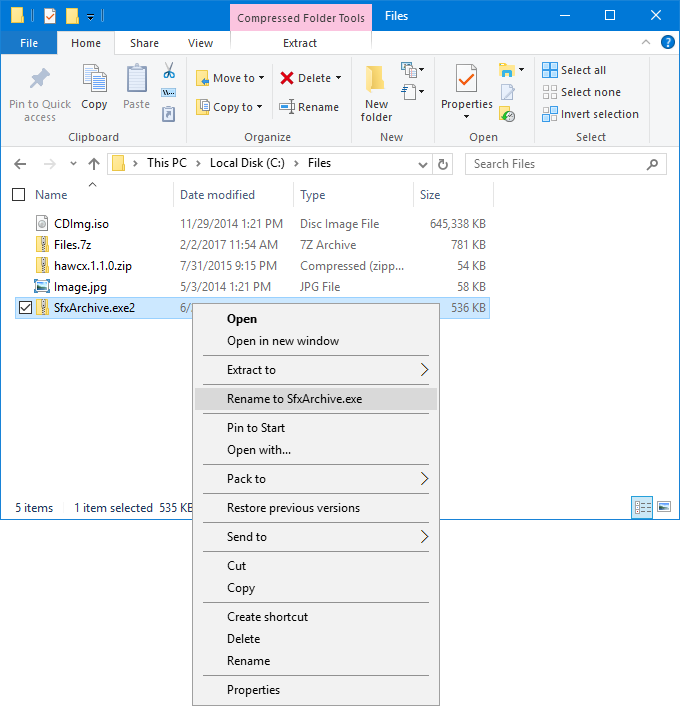
|

engrus